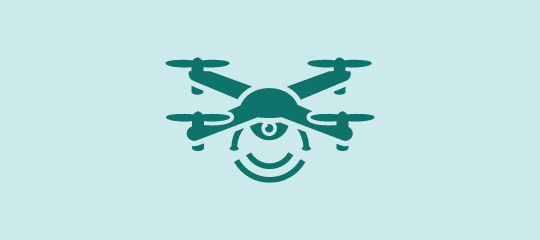Gaming memberships and virtual currency

Most gaming consoles, such as PlayStation, Nintendo Switch and Xbox, offer memberships to their online communities. These memberships work like a subscription and tend to be on a monthly or annual basis. Membership provides users with access to additional features, free games and the ability to play in exclusive communities online.
Additionally, virtual stores and currencies are popular. Many gaming platforms feature wallets where players can add funds directly or via gift cards. The money can be spent on games or in-game add-ons. Some games incorporate ‘loot’ boxes (‘bundles’, ‘crates’ and ‘cases’) containing items like in-game currency, equipment, tools, weapons or ‘skins’. Players can purchase access to a loot box without knowing the value of what is inside, like a lucky dip. Many phone apps also allow the purchasing of virtual currencies to progress faster.
Age guide
Gaming memberships do not have a recommended age range, however there may be age-related conditions attached to the account, required to activate the membership. This will vary between platforms and will be outlined in the end-user agreement.
It is also wise to check the classification, a review site and The eSafety Guide to see if a game is suitable for your kids.
What to look out for
- Membership levels and prices vary. Information about the requirements for each subscription will be in the Terms and Conditions for each subscription.
- Some memberships rely on regular debits from a credit card or bank account and require the users to give notice to end the subscription. Be cautious and consider buying these subscriptions via a membership gift card instead.
- Massive multiplayer online games are available by subscription and new, free games are available monthly. These may or may not be appropriate for your child, so do your research to ensure that they are suitable.
- Games often use tactics to encourage gamers to spend more money. Some games make gaming difficult and unenjoyable to play unless paying. It can also be hard to tell how much is spent, because in-game currency is not easy to convert in your head. Purchases are also often small scale but can add up quickly.
How to stay safe
- Buy gift cards directly from retailers, trusted sources and known brands to avoid being scammed.
- Avoid games that require lots of purchases – The eSafety Guide can help identify which games have this feature. You can also set parental controls so any purchases require permission, or consider using vouchers or gift cards with a spending limit.
- Talk with your child about what they are spending money on. For younger children you can help them plan what they spend their money on and how much they spend.
- Many consoles will allow multiple user accounts. You can set up a login passcode for each account to ensure your child only uses the account set up for them with your chosen parental controls are in place. This will safeguard them against viewing content intended for adult users in the family.
- Most games have functionality that allows you to mute, block or report other users who are behaving in an aggressive or antisocial way. Make sure you are aware of how to do this for each game your child is playing. You can find reporting links for most games and apps in The eSafety Guide.
- Establish rules with your children around gaming habits including screen time limits and sharing personal information.
- Get involved – play the game yourself!
- Remain engaged in your child’s online lives and let them know you’ll be there to support them if something goes wrong online.
Last updated: 04/02/2025