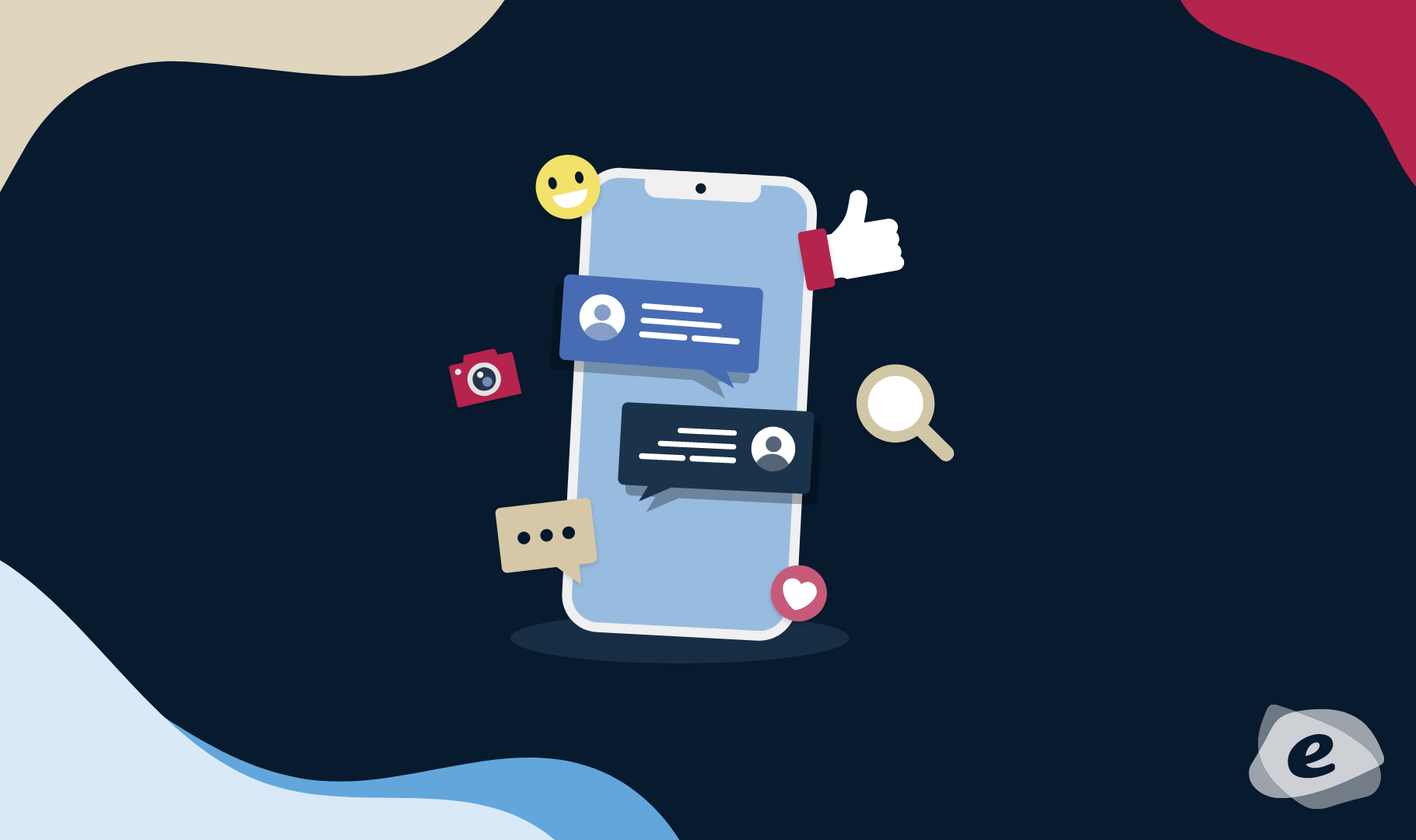Parents are being directed or encouraged to keep their children home from school, to help curb the spread of COVID-19.
With social isolation now in full force in most homes around the country, children and young people’s online activities are increasing — for education, to socialise with friends and for entertainment.
None of this would be possible without the internet and technology, and for that we are eternally grateful. However, at eSafety we know first-hand the risks associated with children and young people spending more time online, including unwanted contact.
eSafety's research shows one in four young people in Australia have been contacted by someone they don’t know online. Usually this is harmless, but at times it can be inappropriate or unsafe.
It is important to remember that inappropriate or unsafe contact can also come from someone the child or young person knows, and they may even welcome the contact at first.
The worst danger is that the person who makes contact will 'groom' a child to sexually abuse them. This abuse can happen in a physical meeting, but it increasingly occurs online — and will no doubt continue to given current circumstances — when young people are tricked or persuaded into sexual activity on webcams or into sending or posting sexual images.
Here are some tips to help parents manage their children’s increasing use of tech at home and keep them safe online.
1. Use parental controls
Parental controls are software tools that allow you to monitor and limit what your child sees and does online. They can be set up to block your child from accessing specific websites, apps or functions (like using a device’s camera), filter different kinds of content — such as ‘adult’ or sexual content, monitor your child’s use of connected devices, with reports on the sites they visit and the apps they use, and set time limits, blocking access after a set time.
While parental controls can be effective tools to help control and limit what your child does online, it’s important to remember they are not foolproof – there is no substitute for active parental engagement and oversight of a child’s online activities.
See Taming the Technology for more information on how to set up parental controls on the home wi-fi network, devices, through third-party software, or in apps and programs.
2. Set time limits
With most school-aged children using online platforms or programs for schoolwork, ensuring a healthy balance between non-school related online activities and offline time is more important than ever.
During non-school hours at home, it’s a good idea to establish time limits around when and for how long your child can be online. For example, your child can play their favourite online game for one hour per night, once schoolwork is complete and dinner is finished. Rather than simply imposing these rules, talk to your children about them first and why they are important.
Depending on your child’s age, you can also look at establishing a family tech agreement or family plan that balances time spent in front of screens with offline activities. While extra curricula activities like sport or drama may be limited right now, look to include ‘offline’ activities in your routine at home – this can include family exercise, reading time or a fun activity like a board game.
And don’t forget to reduce your own time online to model positive behaviour!
3. Stay in open areas of the home
Device-free zones in the home can help you monitor and manage who your child interacts with online.
For example, you can establish rules like:
- no devices in the bedroom or bathroom
- all screens off at least one hour before planned bedtime
- all family members switch off at dinner time
- devices charged overnight in a place your child cannot access.
While we know you can’t physically monitor your child’s online activities 24/7, establishing rules around using technology and devices in common areas of the home, like the kitchen or family room, helps limit the risk of them being groomed into taking or sharing sexual images or videos with predators.
4. Know the apps and games your kids are using
Check that apps, games and social media sites are age-appropriate for your child.
Look out for messaging or online chat as well as location-sharing within apps, games or social media accounts – these can expose your child to unwanted contact and reveal their physical location. There may be an option to switch these features off or limit chats to friends-only.
The eSafety Guide includes information to help parents and carers choose safer apps and report and block unwanted contact and sexual approaches.
5. Turn on privacy settings
Check the privacy settings on the games and apps your child is using and make sure their profiles are turned on to the strictest privacy setting. Restricting who can contact your child or making it friends-only helps to limit unwanted contact.
Talk to your child about accepting friend requests from people they may not know but have friends in common with. People are not always who they say they are online — a determined predator will befriend several children from the same school to gain the group’s trust.
6. Co-view and co-play
Most importantly, remember to take time to co-view and co-play with your children online. Engaging in their online lives is the best way to understand what they are doing online and why they enjoy an app or game. It also provides the perfect opportunity to start conversations about online safety.
You might even enjoy it and learn a thing or two!
Head to eSafety Parents for more strategies and advice to help keep children safe online.
Are you also a teacher or trying to help an older relative or friend stay connected online? Check out our eSafety COVID-19 related advice.