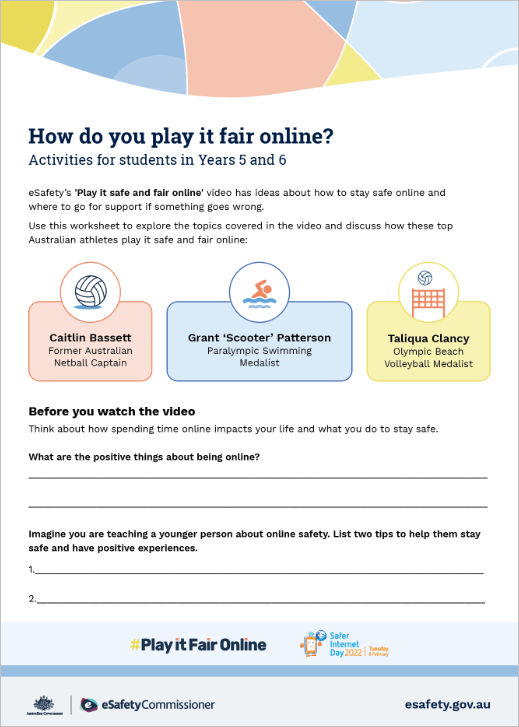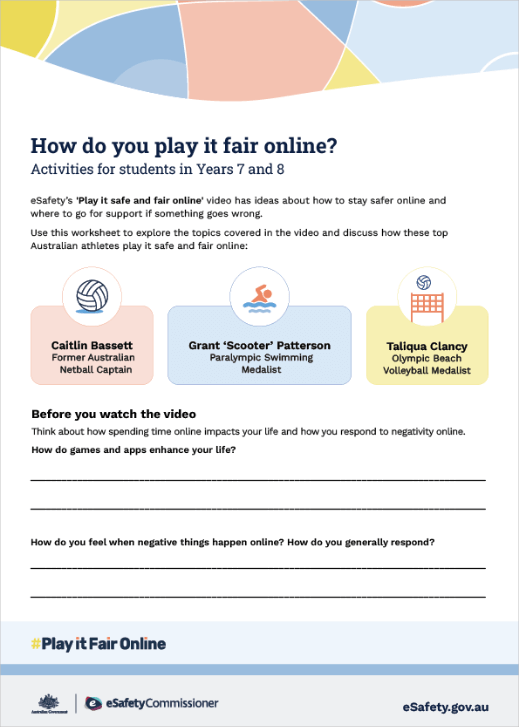Play it safe and fair online
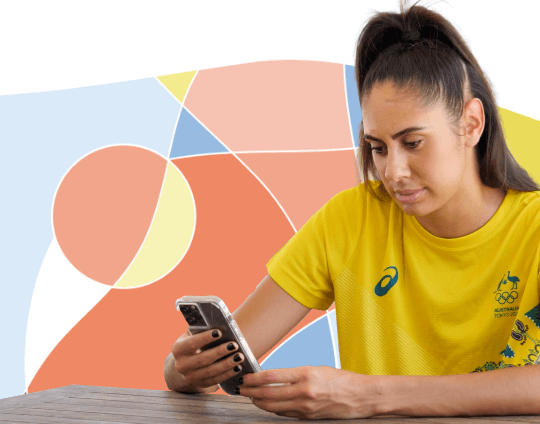
About this resource
Target audience
Level
Lower secondary, Upper primary
Keywords
Type of resource
Video and student worksheets.
Timeframe
The video is 6.34 minutes long. Student activities and discussion will take 15 to 45 minutes.
Australian curriculum
Key learning areas
General capabilities
* Age recommendations are indicative only. The programs have been successfully used by students outside these age ranges.
| Visual | Audio |
|---|---|
My name's Caitlin Bassett, and I'm an Australian netballer. I predominantly play goal shooter, so my job is the glory position to shoot all the goals. And outside of netball, I have just finished a degree in broadcast and journalism. |
|
My name is Grant Scooter Patterson, they call me Scooter because I get around on one. I started swimming at the age of 11, and I was able to conquer my fairytale dream of winning a Paralympic medal at the 2020 Tokyo Paralympics. |
|
I'm Taliqua Clancy. I'm an Australian Olympic beach volleyballer. I started from a very small town in Kingaroy, and I travel the world competing in beach volleyball. |
|
What do you love about being online? |
Caitlin: I love being able to connect with others online, whether it be fans, sponsors, my friends and family, especially when I'm on the road. Taliqua: There's so many great, positive things on being online. It's very easy for me to be in contact with family and friends, and now I get to share my journey with everyone on social media, which is a really special part that I can connect with anyone no matter where I am in the world. Grant: As a competitive athlete, being able to share your accolades and your training and all your achievements with all the people that, you know, all your fans. Caitlin: And to be able to have an insight to other people's live, for inspiration I think for me, I follow a lot of other athletes. |
How does it impact your life when negative things happen online? |
Taliqua: I've had some experience with trolling and negative comments that have come my way where they were also attacking my body image as well. And that's not easy, even if it's just somebody hidden behind a screen. Caitlin: I guess being online and being on social media in particular really opens you up to other people, and that can be a good thing and a bad thing. Sharing your story or sharing things that you like to do also gives other people the opportunity to write what they want about you or contact you and say things that you might not necessarily agree with. I've definitely had some challenges over the years with people trolling or writing inappropriate comments on my posts, which I obviously don't enjoy. And for me, that makes me really wanna disconnect and disengage from people on social media. |
What are your tips for managing worries when you're online? |
Grant: As a public figure, I have my account set on public because I want to share all my success with the rest of the world to motivate and inspire everyone. But for the people that don't want to share everything with the rest of the world, it's best to set your account on private so you keep your stuff to yourself and your friends that follow you. Taliqua: There's a lot of pressure for us to post what is best for other people, and I think that can be really difficult, but it's really important, you know, to be your most authentic self as well, to make sure that you're posting what makes you happy. It's not just always about what will give you the most likes. Grant: Rule of thumb, if you don't want your mum or your grandma seeing it, well, you shouldn't put up. Caitlin: As fantastic as it is to be online, it's also someone's version of what they want to show you of their life, but they're actually choosing to show you the good bits of their life and maybe not necessarily the bad bits, so you can't compare yourself to others and what situation you're in because you don't actually know what someone else is in. Taliqua: Social media is great, but we all are human, and we all feel the pressure when we start comparing ourselves to other influencers that we see. Cailtin: If you're spending a lot of time online, well, then you're gonna be influenced by those people that you follow. Grant: Focus on yourself. Worry about what you're doing. Don't worry about what other people are doing. As soon as you focus on other stuff that you can't control, you just end up in a negative mindset and it doesn't go anywhere for you. Taliqua: What I do is actually check in every couple months and just see how I'm feeling on my page and what that's bringing and giving back to me. If it's not uplifting and positive, I straight away hit unfollow. Caitlin: If it's one of your friends, just pop them on mute for a few days and see how that feels. There's nothing wrong with that. It's taking a little mental break and doing what's best for you at the time. Grant: If you're having issues with using Instagram or Twitter or Facebook too much, you can always turn off your notifications so it doesn't bling you during the day or at school or at nighttime. Cailtin: You know, sometimes it can be quite stressful when you open your phone and you can see lots of messages and things like that, so when I turn off my notifications, it's up to me and I can control when I want to connect with people. It's not like they're always chasing me down. I guess the most important thing to remember is that you do actually have control. You can choose how much time you spend online. I think, for me, when I feel like I've had my phone in my hand too much, I just like to put my phone down and take the dog for a walk. There's something really special these days about being uncontactable because we are always connected in some way or easily reachable. I know I'm doing the right thing when one of my friends says to me, "Have you seen this on social media?" and I say no, because it means I haven't just been sitting online, scrolling all day. Grant: Focus on things that make you happy internally. Get outside and live life. |
Who can you go to for help with online issues? |
Taliqua: My first strategy whenever social media is making me feel down or negative comments are coming is to always communicate with the close people in my circles. Cailtin: Talking to a friend is a really good point of call. Just bouncing ideas off them, or even just asking, "Is this something I should be concerned about?" is a really good way of reaching out and not just bottling it up and internalising everything. Taliqua: If something happens online, I always take a screenshot just in case I have to report it later. Your first point of call is to report to the social media company. Grant: And if they are unable to help, you can contact eSafety, and they will help get the content removed. Cailtin: I think it's important to remember that whether you're having issues online at home, or at school, there are resources to help you, and you're not alone, and by jumping on the eSafety website, it can point you in the right direction to get the help you need. |
Online safety tips
Key outcomes
At the end of the learning, students will be able to:
- describe the ways that people use the internet in their daily lives
- share how they and others use the internet to contribute to community life in a positive way
- give examples of ways to show respect and protect the rights of others online
- provide examples of online activities can have a positive impact on their health and wellbeing
- share effective behavioural and technical strategies to manage online risks
- identify services that can support them if they have an online issue.
Using this resource
The video features Caitlin Bassett (Australian Netball), Grant ‘Scooter’ Patterson (Paralympic swimming) and Taliqua Clancy (Olympic Beach Volleyball) and helps students to explore strategies for staying safe online and how to get support if something goes wrong.
The resource is designed to be open-ended and responsive to student online safety needs.
Recommended teaching approach:
- Before you watch the video talk to your students about their online experiences and what they think the video will cover. Suggested questions are provided in the worksheets. (5 to 10 minutes - optional).
- Watch the video as a class or individually. Teachers are encouraged to stop the video to reflect as needed. You can also share the link with students for individual viewing. (15 to 20 minutes with opportunities for discussion and reflection).
- After watching the video use the student activities to support reflection and discussion about the topics covered in the video.
- Follow-up this lesson with regular online safety education. Suggested topics are listed below.
When discussing online safety, it’s important to check how students are feeling during the classroom conversation. Remind them they can ask questions or get support if the content raises issues or worries.
Download the resources
Follow-up activities
Encourage Year 5 and 6 students to continue learning about online safety:
- Explore eSafety Kids for self-guided information on how to stay safe online.
- Complete the student voice survey or online safety leadership activities from the Toolkit for Schools (Engage).
Encourage Year 7 and 8 students to continue learning about online safety:
- Explore the eSafety Young people pages for self-guided information on how to stay safer online.
- Encourage students to reflect on their own online practices.
- Learn about the new Online Safety Act and work in groups to explore the impact of these laws on different people within our society.
- Brainstorm ideas for safer technology. You can use our Safety by Design assessment tool to find out how to design apps that minimize harm.
- Complete the student voice survey or online safety leadership activities from the Toolkit for Schools (Engage).
eSafety’s Best Practice Framework for Online Safety has been used to develop this resource. eSafety recommends educators use these resources as part of a whole school approach to online safety.