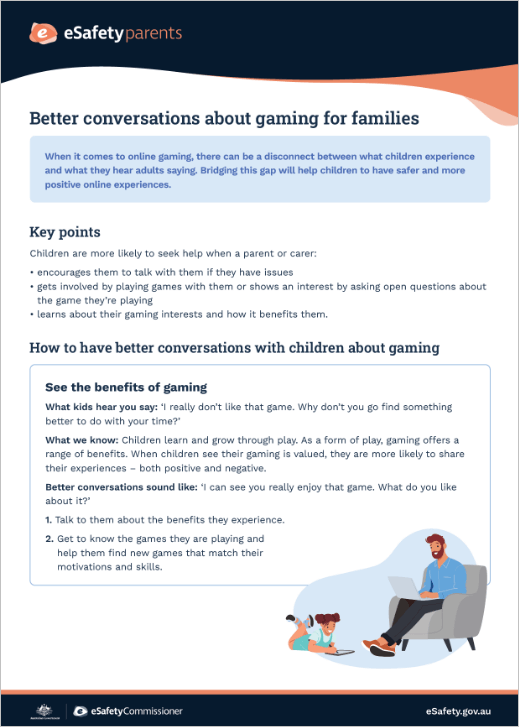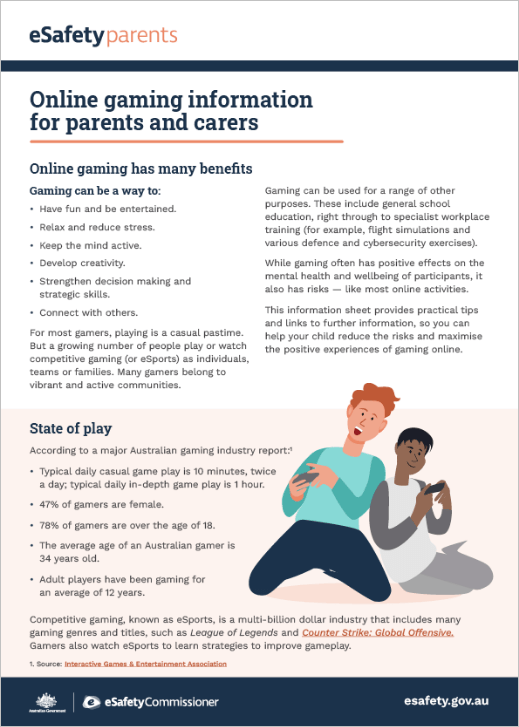Gaming

Many young people enjoy online gaming – from simple puzzle-based play through to strategic multiplayer games and creating their own virtual worlds.
Gaming can help improve your child’s coordination, problem-solving and multi-tasking skills, as well as build social skills through online interactivity with other players.
Games can also be a great way to connect with your child and strengthen family relationships – but it’s also important to understand what can go wrong and how to keep your child safe.
In short:
- Online gaming has a range of benefits for children and young people.
- You can help your child develop healthy gaming habits by staying involved and supportive.
- Gaming can expose young players to risks like cyberbullying and sexual grooming.
- Some games simulate or encourage gambling through the spending of real money or incentives such as tokens and points.
- It’s important to help your child understand the risks of gaming and how to get help if something goes wrong.
What is gaming?
Gaming involves playing games on devices such as computers, consoles, smartphones or tablets. It offers an opportunity for children and young people to communicate, share content and be part of a community group.
Online games are usually played using the internet with friends. They can be accessed, downloaded and played using different devices like computers, smartphones, virtual reality headsets and specialised gaming consoles.
Offline games, or games played in offline modes, are often played alone or with people in the same room using the same device, which means they are sometimes safer and ideal for younger children.
There are many types of games to play. Some of the popular genres can be found in The eSafety Guide, including:
- multiplayer online battle arena games, such as Dota and League of Legends
- real-time strategy games, such as World of Warcraft
- shooter games, such as Call of Duty and Fortnite
- simulation games, such as FIFA Soccer.
How to create a safe gaming environment for your child
Young gamers said they felt happy and socially connected while gaming and enjoyed both helping others and being supported by them.
It’s important to encourage your child to have these positive experiences, while helping to protect them from risks like cyberbullying and exposure to harmful content.
Explore our range of topics related to gaming, developed in partnership with Netsafe NZ, to help keep your child safer online.
More information and support
Explore further advice for children with disability or neurodivergent gamers:
- eSafety’s gaming club guide for schools
- eSafety's being neurodivergent online
- eSafety’s research: Online gaming experiences of young people with disability
- AMAZE: Online safety for autistic young people
- Internet Matters: Neurodivergent young people and online games.
Quick facts: Online gaming experiences

Research from the Interactive Games and Entertainment Association ‘Australia Plays 2025’ report found that video games are played in 9 out of 10 Australian households, with families increasingly using games as a way to have fun and connect.
eSafety research (2023 to 2024) found:
- 89% of Australian children aged 8 to 17 have played an online game in the last year.
- 94% of young gamers had ‘positive feelings’ when they were gaming online.
- 79% have played a multiplayer online game with others.
- 40% have played online with people they did not know offline.
- 32% have experienced bullying or abuse while playing a network game with others.
Additional research by eSafety (2023 to 2025) found that 40% of young gamers with disability reported that their parents said they spend too much time gaming online, and 25% said they argued with their parents about the time they spend gaming.
These rates were like those reported by young people without disability, even though those with disability were likely to spend more hours per week playing online games.
Young people with disability also reported more perceived benefits of gaming, including social connection (63%), skill development (79%), and emotional regulation (54%).
These insights show that online gaming can support connection, learning and wellbeing – especially when parents and carers are involved and informed.
How to help your child when something goes wrong online
While the new social media minimum age restrictions aim to protect under-16s from pressures and risks they can be exposed to while logged in to social media accounts, no online platform or service is risk-free, especially for children when gaming. Online harms can also happen on the alternative sites and apps that under-16s may use for connection, expression, information and entertainment after losing social media accounts. This includes messaging and gaming platforms. See eSafety's social media age restrictions and your family.
Negative experiences can unfortunately be common while gaming with others online.
Children may encounter harmful content and ideas, experience online hate or grooming-type behaviour, and may even be asked to send nude pictures, videos or sexual information while gaming. These risks make it especially important to prepare and support all children before they go online.
If your child has experienced harmful behaviour online, there are a few first steps you can take.
Check the game, app or device rules
Look at the rules of the game, app or device to see if the behaviour your child experienced is against the guidelines. If it is, it will usually be easier to report the behaviour and have the platform take action. This also helps your child see that what happened was not their fault and the platform has rules to protect them.
Within the rules, look out for things like prohibited conduct, reporting procedures and evidence requirements (for example, a game may require screenshots or video clips of the abuse to support a report).
Find actions they can take quickly
Depending on the situation, your child may need to prevent another player from continuing to contact them. This includes knowing how to mute, report or block players, how to turn off chat, or when to stop responding to someone. Make sure they know how and when they should do this before playing online.
Learn more in our page about playing games with others.
Reassure them that it’s not their fault
Sometimes children can manage issues themselves (such as conflict with a friend), and other times you will want them to come to you or another trusted adult to make decisions together. This might include if someone threatens them, asks them for sexual content, or continually harasses them.
How you respond to negative experiences will impact how likely your child is to come to you for help in the future. Let them know that no problem is too small or embarrassing to talk about, and that you won’t judge them. Try your best to stay calm and focus on finding solutions together.
Remind your child that experiencing abuse is never their fault. Even if they feel like they’ve made a mistake, you are a trusted adult who can help them problem-solve and stay safe. This reassurance helps build trust and encourages them to seek support when they need it most
You can also reassure them that there are free, confidential services they can talk to anytime, if they’re not comfortable talking to someone they know.
Share eSafety’s page for young people about how to get help if something has happened online, or share details for support services, including:
- Kids Helpline is free and available 24/7 for children and young people aged 5 to 25. They offer phone and web counselling with qualified professionals.
- Headspace is a free and confidential service for 12- to 25-year-olds that offers in-person support, and phone and web counselling services.
Helping children who may need extra support
Some children, including those with disability, may face increased risks of harm in online gaming spaces due to barriers in communication, accessibility or support. Using familiar strategies to help them recognise when something isn’t right or how to respond to a negative online experience, can support with safety conversations and transitions.
For children who may need extra support to engage with these concepts, you could try using:
- social stories (that explain situations and how to act)
- social scripts (that give examples of what to say)
- AAC tools (Augmentative and Alternative Communication tools like picture cards, communication boards, or speech-generating devices).
If needed, consult with your child’s disability support workers for advice on how best to communicate online safety risks and support your child’s understanding.
How to report
Before playing, children should know what behaviour should be reported and how to report to the platform or eSafety.
You can make a report together with your child, or they may ask you to report on their behalf. Then follow these steps:
Collect evidence: This includes the web page address (URL), user profile names and taking screenshots of what has happened and where. Learn more about how to collect evidence.
Report it:
- Harmful posts, comments, messages and profiles should be reported to the online platform or service first – many of these links are listed in The eSafety Guide. If the service doesn’t help, and the abuse is very serious, report it to eSafety.
- Sharing or threatening to share an intimate image or video of a person without their consent is image-based abuse – it can be reported to eSafety immediately unless they’re being blackmailed.
- If they’re under 18 and being blackmailed, the best way to get help is to report it to the Australian Centre to Counter Child Exploitation (ACCCE).
- If they are 18 or older and being blackmailed, they should report it to any platforms or services where the blackmailer contacted them. If their intimate image or video is shared, it can be reported to eSafety for removal. See more advice on our page about how to deal with sexual extortion.
- Illegal and restricted online content (such as material that shows or encourages child sexual abuse, terrorism or other extreme violence) can be reported to eSafety immediately.
Stop contact: Let your child know they can mute the other account, tighten their security settings and prevent content from being shared further.
Get support: Explore our advice pages for parents and carers about how to help your child if they are dealing with issues such as cyberbullying, unsafe contact and grooming, and online child sexual abuse.
You may find it useful to share with them strategies for managing the impacts of cyberbullying, image-based abuse, or if they have been exposed to illegal and restricted online content. You can also find counselling and support that is right for your child.
Help them learn strategies and good online habits
Share topics from our Kids and Young People sections to help build your child’s confidence and resilience for dealing with different online experiences.
For younger children:
- How to get the most out of gaming
- Someone is being mean to me online
- Things to watch out for with online friends
- Being safe online
For older children and young people:
Gaming advice: information sheets
You can also get help and support from one of these counselling services
Kids Helpline
5 to 25 year olds. All issues. Confidential phone counselling available all day, every day. Online chat available 24/7, 365 days a year.
Headspace
12 to 25 year olds. All issues. Phone counselling and online chat available 3pm to 10pm AEST, every day.
Last updated: 14/01/2026